Flyers are a great resource when you want to promote online shopping to your in-store customers. The flyers we’ve created for you demonstrate:
- Why customers should choose genuine parts and accessories
- Why customers should shop with their trusted local dealer
- How customers can benefit from shopping the full OEM catalog
- The convenience of the buying online and pick up in store (BOPIS) trend
Flyers also provide a space to add your dealer name and contact information.
How to download your flyers
Your flyers will be made available with each quarterly newsletter. The editable PDF files are located on the same page as your social media assets at https://www.simplepart.com/lexus-social-media-assets.html. Hit the download button seen below: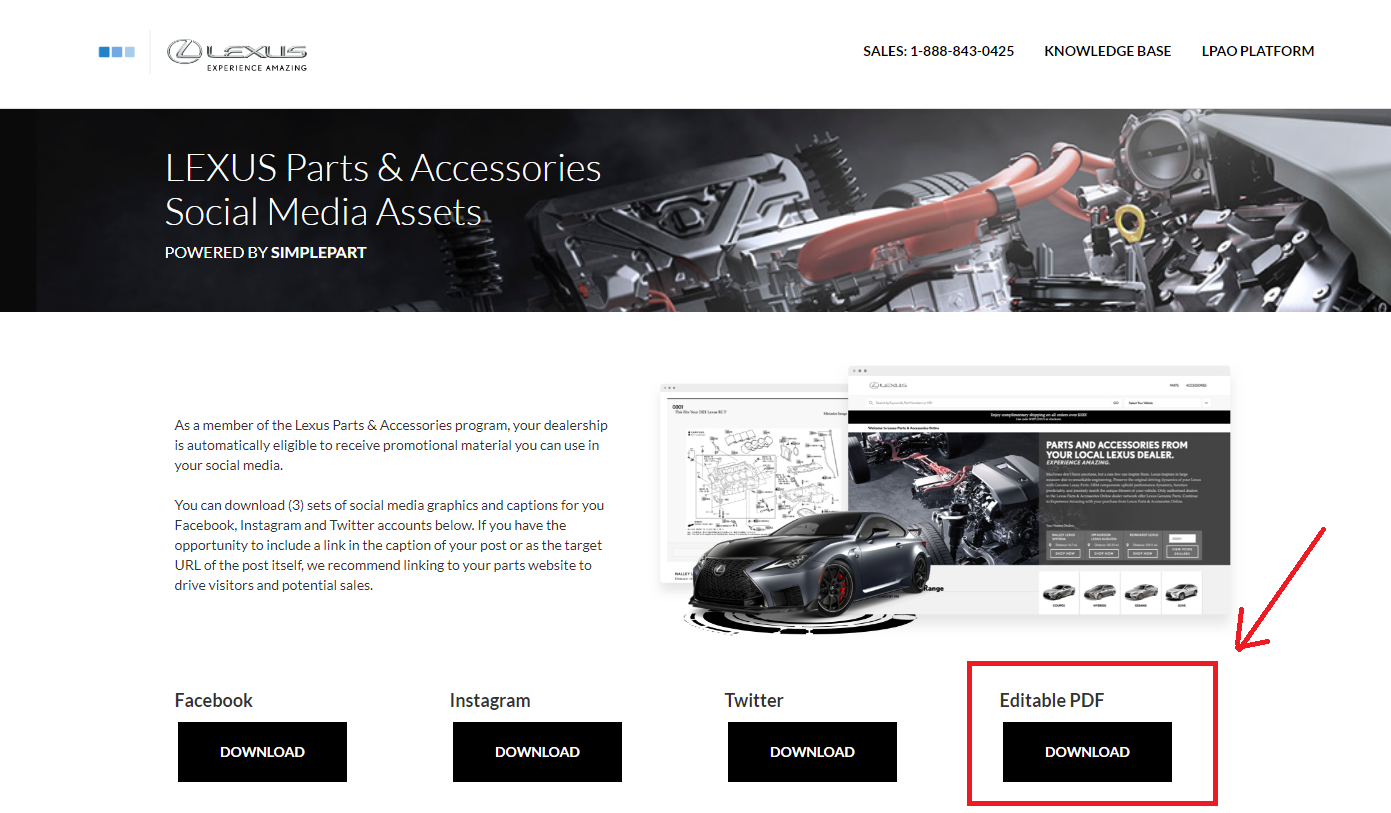
How to edit your flyers
Open the editable flyer file in a file reader program like Acrobat or Foxit. You can also open the file in Google Chrome or Microsoft Edge.
Scroll to the bottom of the document and click on the text you’ll want to edit:
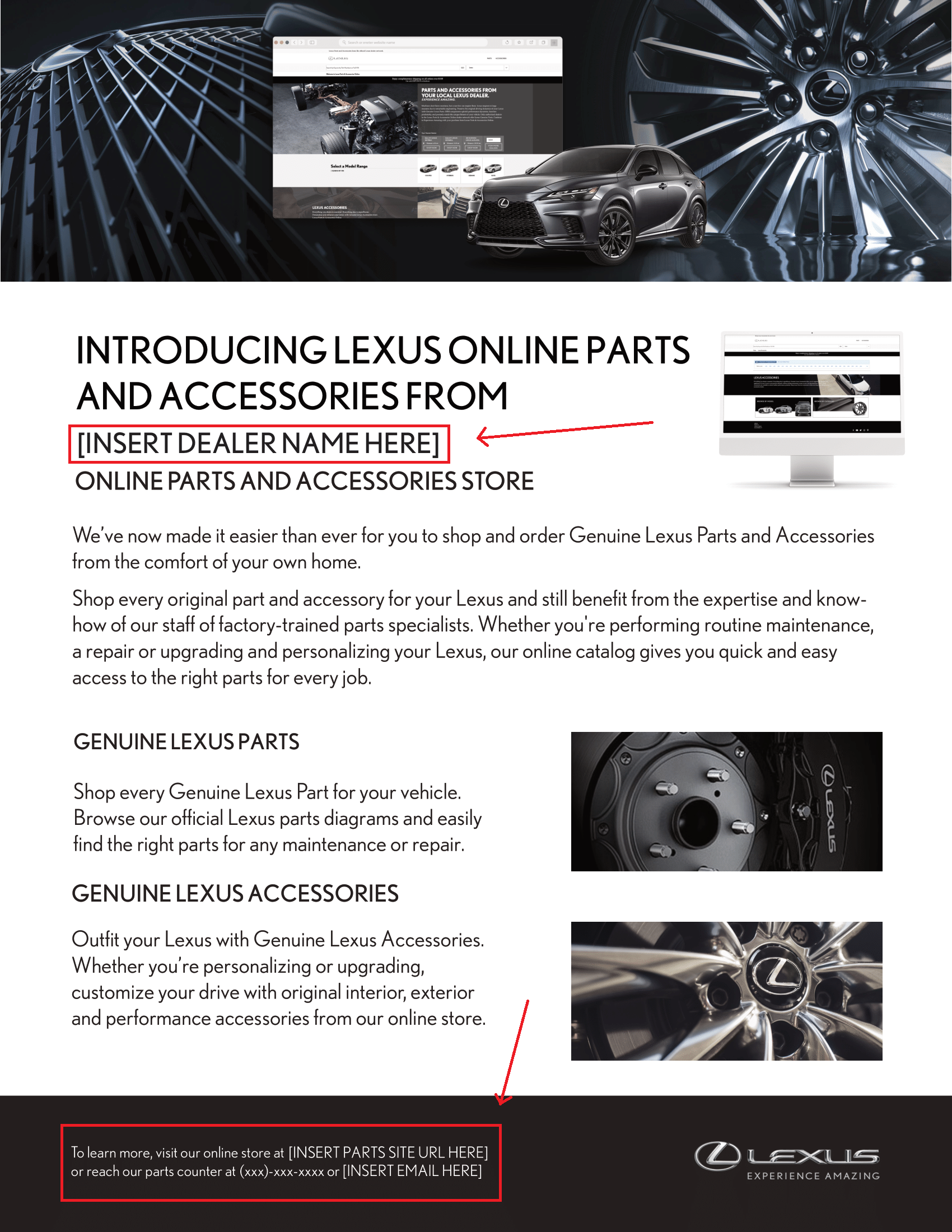
After clicking on the parts website placeholder text ([INSERT PARTS SITE URL HERE]), delete the placeholder text and input your dealer website address.
You can then click on and delete the placeholder Xs and text ([INSERT EMAIL HERE]) and input your dealer phone number and email.
Rename your file and save your edited PDF.
You can now print out the files and distribute them to advertise buying parts and accessories online.
Got questions?
We’re here to help! Give us a call at 1-888-843-0425 or email us at support@simplepart.com to learn more about editing and distributing parts and accessories flyers at your dealership.
